Get extrema
Finds extreme pixel values in the image.
🖼️ Image options and parameters of getExtrema function
getExtrema, as the name suggests, finds extreme intensity values of the image. If user looks for minimum values it finds the darkest points, when maximum - the brightest.
The principle is straight-forward: the function iterates through each point and compares values around it. If all the values around point in question is smaller then the point is considered a minimum. Same algorithm for maximum values.
info
By choosing different algorithm option you can change the size of the neighboring area where the extrema is search.
tip
You can add a mask as an option to specify locations where to look for extrema.
| Minimum | Maximum |
|---|---|
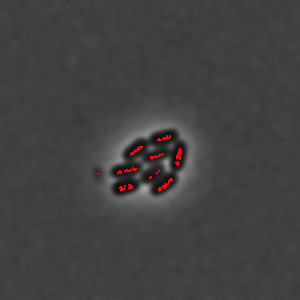 | 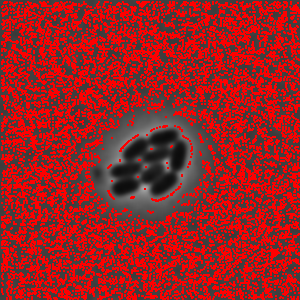 |
Kinds of images compatible with algorithm
| Image property | What it means | Possible values |
|---|---|---|
bitDepth | number of bits per channel | [8,16] |
components | number of components | any |
alpha | is alpha channel allowed | true |
Parameters and default values
-
image -
options
Options
| Property | Required | Default value |
|---|---|---|
kind | no | 'maximum' |
mask | no | - |
algorithm | no | star |
maxEquals | no | 2 |